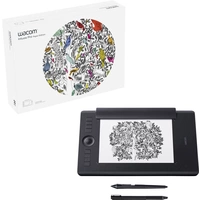Overview
- The professional standard for creative pen tablets
- Ultimate control over your creations
- Incl. Battery-free Wacom per pen2 with 2 adjustable side switches and 8,192 pressure levels
- For right and left-handed users
The professional standard for creative pen tablets
The Wacom Intuos Pro offers you the ultimate control over your creations. Thanks to the pressure sensitive Wacom per pen 2 and the slim tablet design you can in undreamed detail drawing.
Sleek, slim design
The Wacom Intuos Pro is available as a medium and as a large format. Both formats are smaller and more compact than the predecessor models. Through the use of high-quality materials such as anodised aluminum and glass-fiber reinforced plastic, we were able to develop a pen tablet, which is reassuring robust feels, although it is just 8 mm thick.
So is the work according to your wish
Artists and designers have their own workflows. While some artists only digital work, start other creative processes rather only on paper. The new intuos per product line can be both. If you like to completely digitally acces to get the standard version of the intuos Pro. On the other hand, if you prefer to draw it on paper first and then on the computer to edit your work, then the revolutionary new intuos per paper edition is ideal for you.
Wacom per pen 2: As a part of you
The Drawing with our new wacom per pen2 is then, of course, as if it were a part of you. Thanks to the high pressure sensitivity, an excellent tilt detection and almost without delay, the wacom per pen2 you very quickly will inspire you.
Incl. Battery-free Wacom per pen2 with 2 adjustable side switches and 8,192 pressure levels for pen tip and eraser (patented electromagnetic resonance method) · With contained dips pace App***: Export in the formats PSD, SVG, PNG, JPG, welcome; synchronization with the PC or Mac; save files up to 5 GB in the Wacom Cloud; tablet stores up to 200 pages with unlimited level number · Connection: USB-C; Bluetooth LE for the connection with mobile devices (in the paper mode) · 8 customizable, application-specific ExpressKeys™, Touch Ring, Express View, radial menu, display change, dedicated move, scrolling, zoom, Brush size, precision mode · For left-handed and right-handed, Wacom per pen2 with a comfortable, ergonomic handle · Paper format: A5, up to 10 sheets.
* Internet Connections limited recommended - in order to enable the proper functioning of the product, you must download and install the driver.
** Clip Studio Paint Pro is a 2 -Jahres-Lizenz for limited use of the software with the option to a discounted price on an unlimited version upgrade or you after 2 -Jahres-Frist than Clip Studio Paint Debut version using it again.
*** Dips pace requires a wacom ID
Wacom per pen2 + Pen holder (with 6 standard tips, 4 felt tips) + 4 additional pen color rings + Texture Templates + USB cable (2 m) + Quick start guide + Finetip Wacom Pen + Wacom paper clip + 10 single sheets of paper (A5 or A4 format, depending on the tablet size) + Protective cover + 3 Finetip-Tintenersatzpatronen
USB port + Windows ® 7 or higher + Mac OS X 10.10 or higher + Bluetooth 4.2 LE for wireless connection with mobile devices (in the paper mode)
Wacom, PTH-660P-N, Intuos Pro Paper M